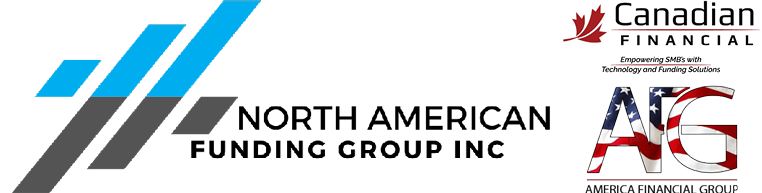Welcome to the Agent QEarn Dashboard
This will allow you to easily view, update and edit your dealers and affiliates. You can also view your leads by product. This is in BETA which means it is brand new and is only a small version of what’s to come. This was created to provide insight into your dealers/affiliates and leads.
To access the menu, select the red floating button with three white lines located in the to left of the screen. The menu will appear and you can select from the following options: